.png)
Setting up your first digital business card is simple and takes under two minutes.
Here’s a handy walkthrough for creating your first Blinq digital business card.
Before you begin, make sure you have downloaded the top rated Blinq app and have it open ready to go.
iOS and iPhone users, use this download link: Blinq iOS App
Android users, this download link is for you: Blinq Android App
When you’re ready to go, follow along with the video below and you’ll be set up in no time.
Your new Blinq digital business card lets you share who you are, with anyone, wherever you go.
Use it to grow your network and your business. When you create a Blinq virtual business card, you will automatically generate a QR code linked to your digital business card. You can download this QR code business card to add wherever you like; name badges, your website, socials, trade stands, signage, brochures and more!
Love using Blinq? You can also create cards for your team and use them to create a consistent experience for your brand across your organisation. Talk to us today about Blinq for your business or get started yourself by upgrading your subscription inside your Blinq app or Blinq dashboard.
You can try Blinq Business free for 30 days, start your free trial by clicking this link or find out more here.
Did you know you can also create NFC business cards with Blinq? Our durable NFC business cards can be tapped on smartphones to share your digital business card. You can customise them in any way you like and assign them to any of the virtual business cards you create. Find out more here or tap "Accessories" in the Blinq digital business card app to find out more and create an NFC card today.

Digital business cards examples
Interested in doing Blinq Digital business cards of your own? Unsure what they might look like? Have no fear, you can find a full range of digital business card examples here.

Do you need a little bit more information? Find out more about digital business cards on our product page.
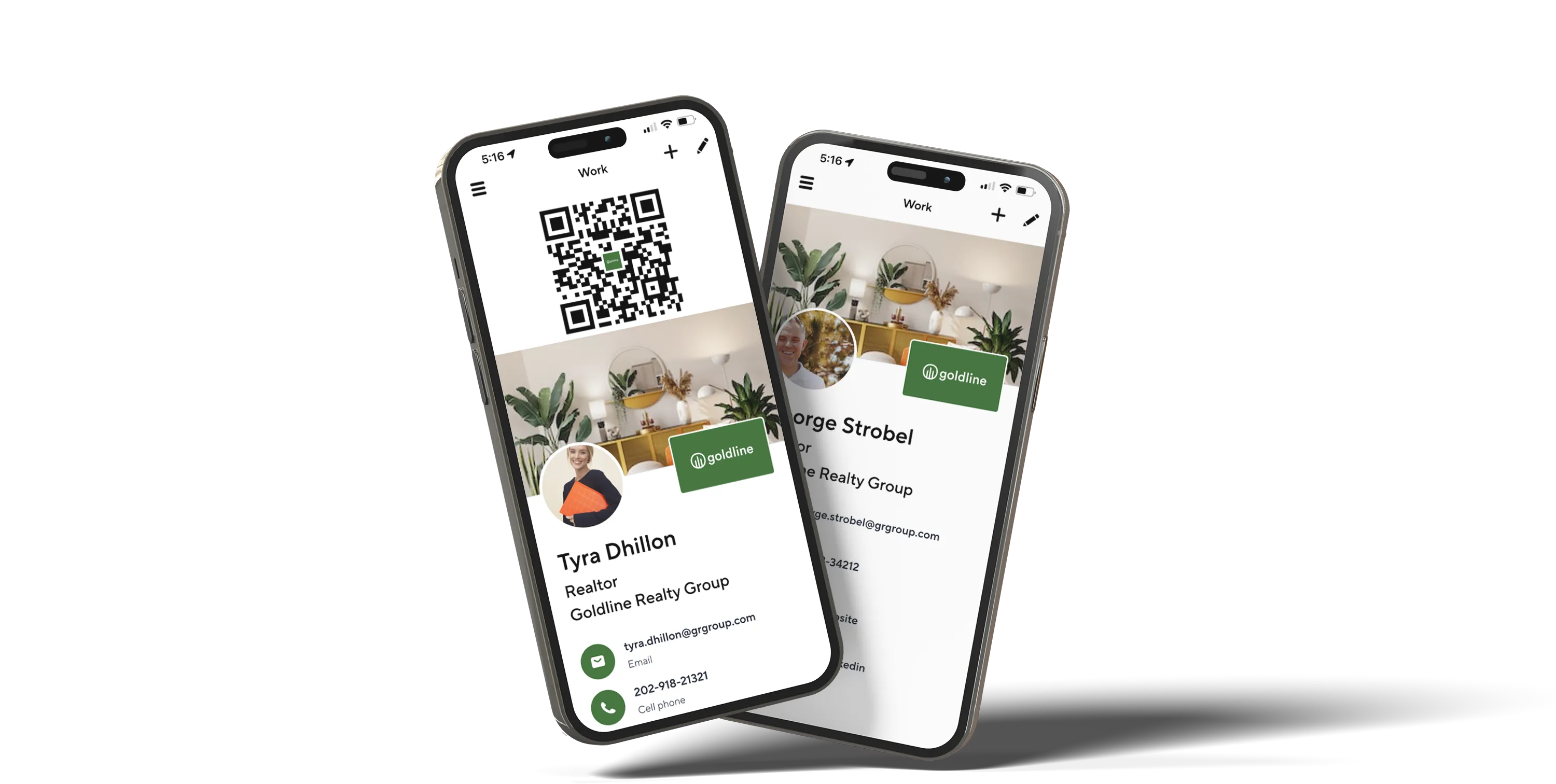
Get Blinq Business for your team









